Have your tax documents ready to send to us electronically and access the login screen to your client portal. Click HERE (trafeletaccounting.clientportal.com) or go to our website and click the client portal tab.
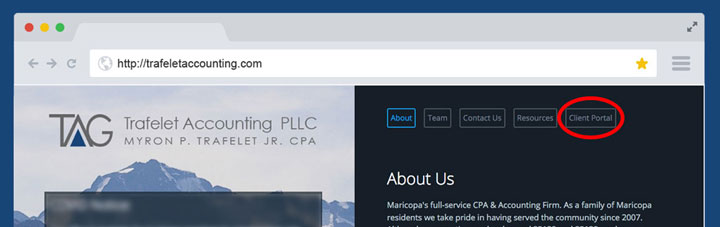
Sign in with your email address and your password.
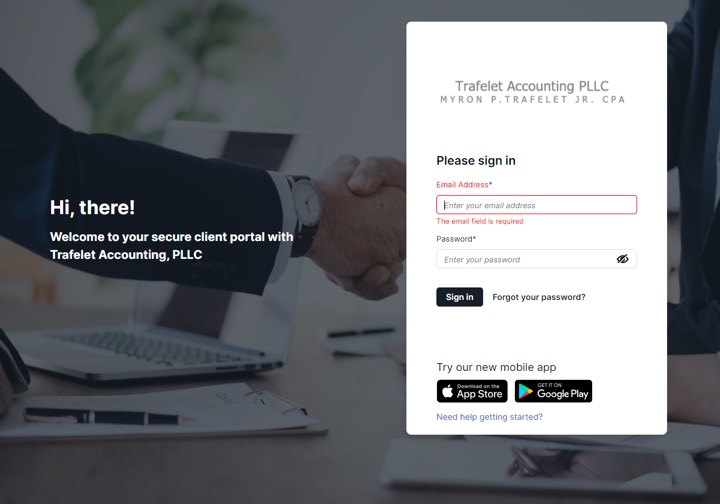
Once you are logged in, click the “Add a file”” button and browse to find the tax documents you want to upload.
Once they have been uploaded, we will be notified of your submission.
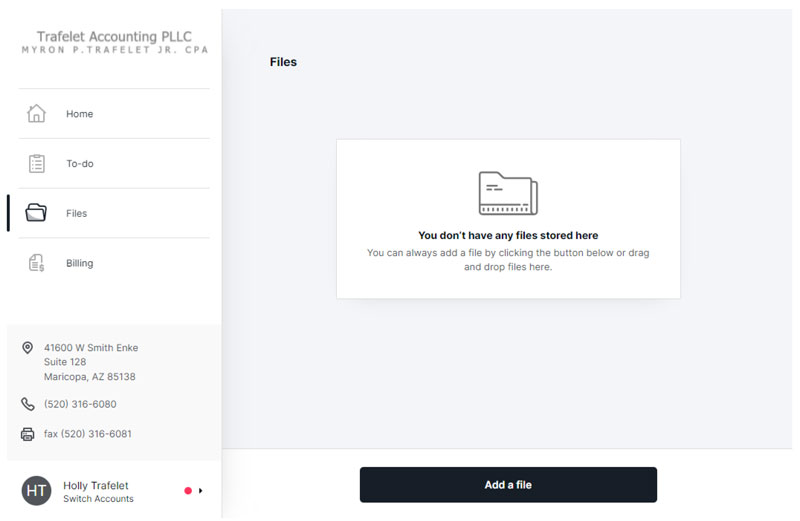
We’ll let you know we have received your documents by sending you an engagement letter through the portal. (PS you will receive an email when we request or upload anything to your portal).
Click to view the engagement letter request on your dashboard. Click the “View and sign” button to review the engagement letter.
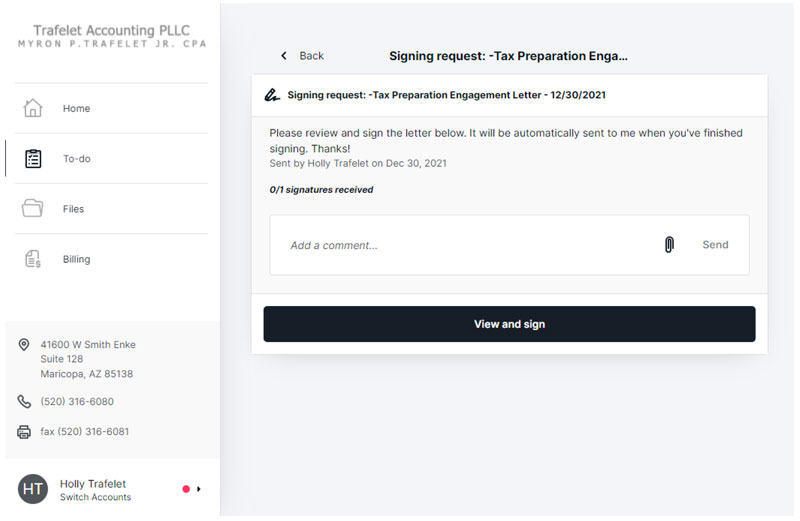
Make sure to read and understand the engagement and what it means for us to prepare your return.
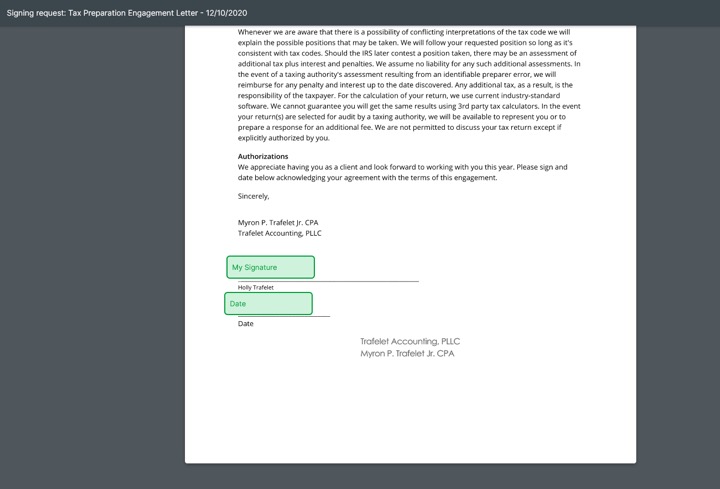
Click the “My Signature” box to choose a signature design. Make sure to check the box that you agree to the terms of the document and click add signature. The form will automatically display your chosen signature and the date you are signing.
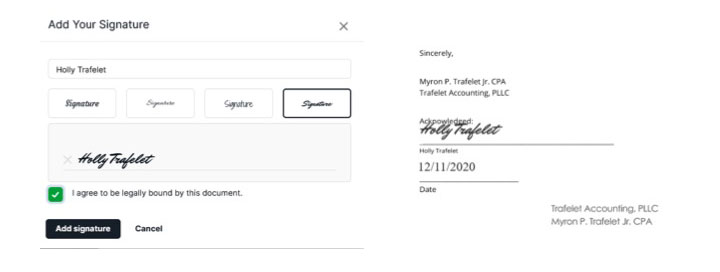
Finally, click send in the top right corner. This will complete the request and send an email to notify us to begin preparation of your return.
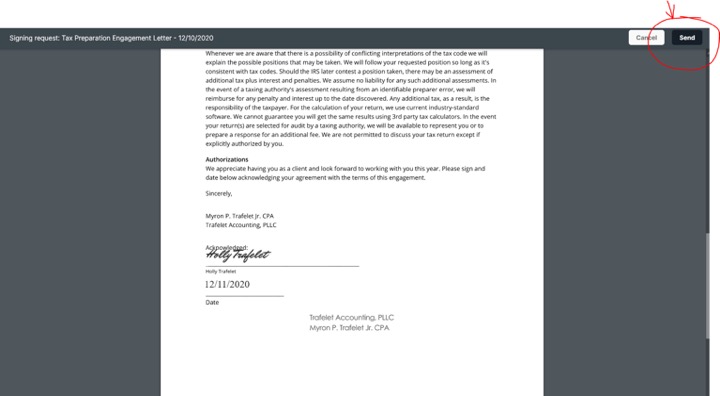
You will hear from us again if either we need more information or the return is complete.
If Myron finds there’s additional info or clarification needed, you will be notified by a request in the portal. New requests for info look like this:
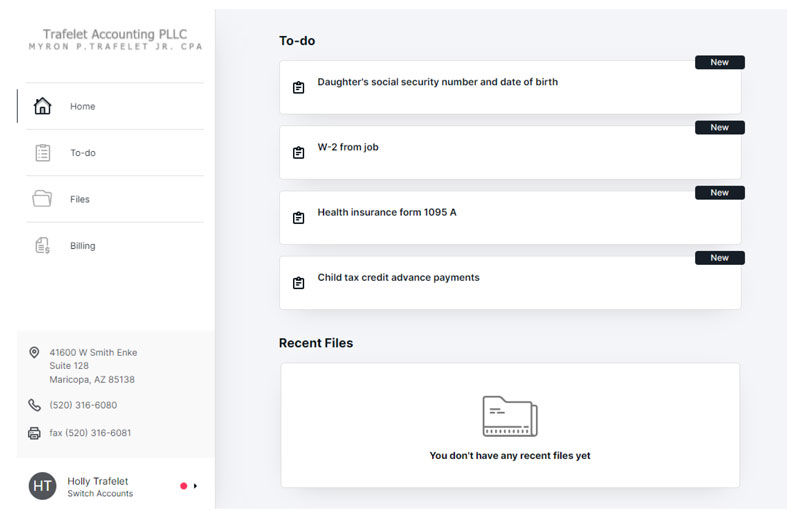
Open a request and a side tray will open. Here you can respond with the information either in the comment box or using the paperclip for attachments if documents are requested.
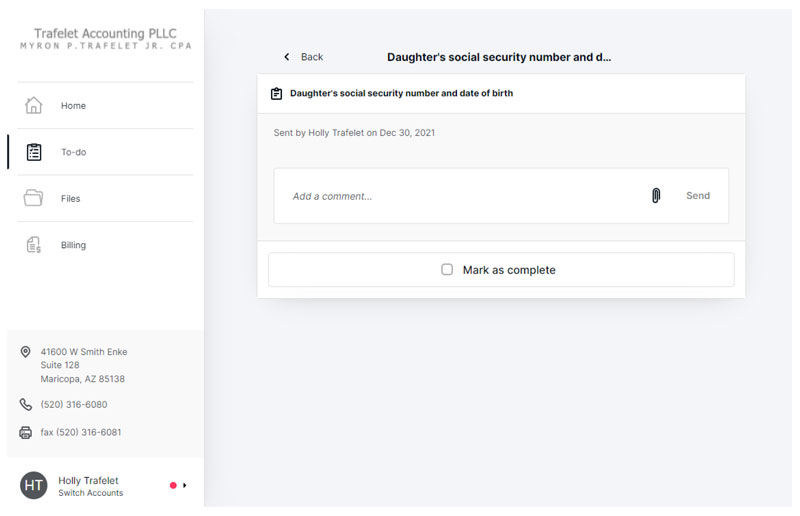
When you have responded to the missing info request, check it off at the top.
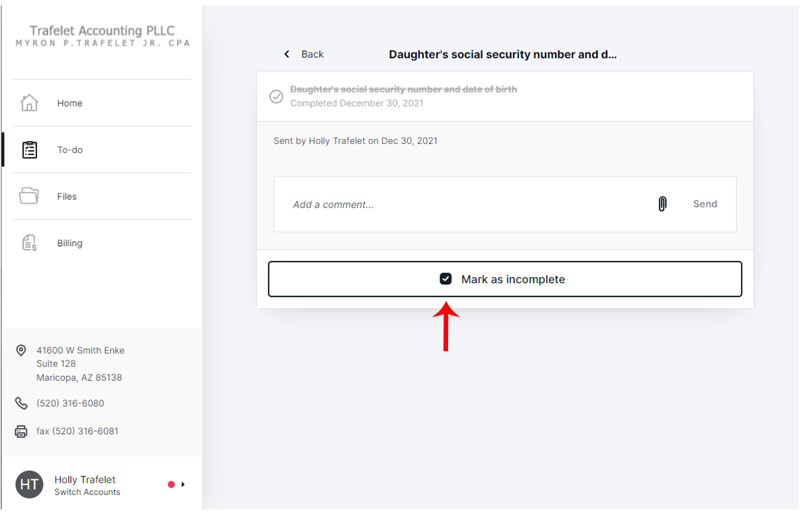
When your return is complete you will be notified via email and be able to access a draft copy of your return in the portal files.
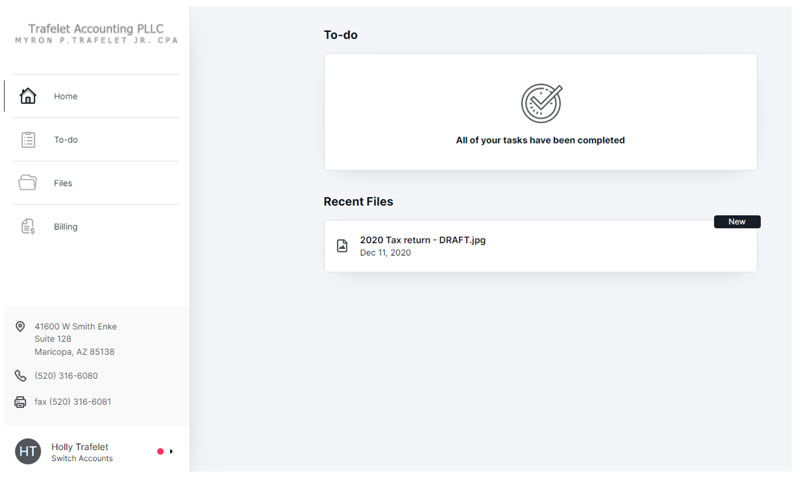
Please take the time to review your return. It’s not required but we strongly encourage you to schedule a phone or video conference with Myron to go over the return. This will allow him to respond to your questions, make adjustments, and get a chance to connect with you, just as you would with an in-office appointment.
After reviewing the draft, please contact our office (520-316-6080 or sara@trafeletaccounting.com) to either schedule a review or to let us know it’s complete, accurate, and ready to be filed.
If you choose video conference, you will be provided Zoom meeting login info. Yes, we have embraced the zoom and hope you have too.

If you’ve decided to phone conference, please call into our office at your scheduled time. Myron will have the draft in hand along with your submitted documents to run through the return. This is the time to bring up any questions you have just as you would in an in-office appointment.
After you complete the review or otherwise communicate to us the return is ready to file, you will need to sign the e-file signature page of the return. You will need to either print it out, sign it, and scan it back to us or print it out, sign, and drop it off at our office. If there is a spouse on the return, both individuals must sign the form.
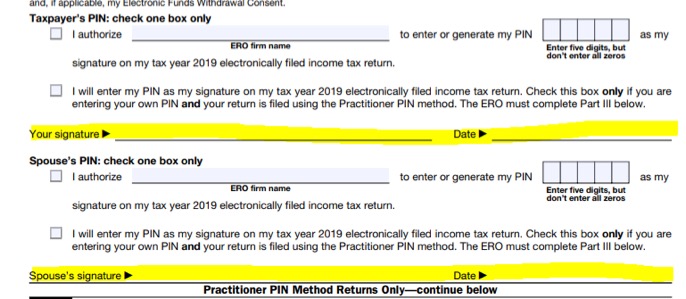
You will also receive an email invoice for our fee with the ability to pay electronically by check.
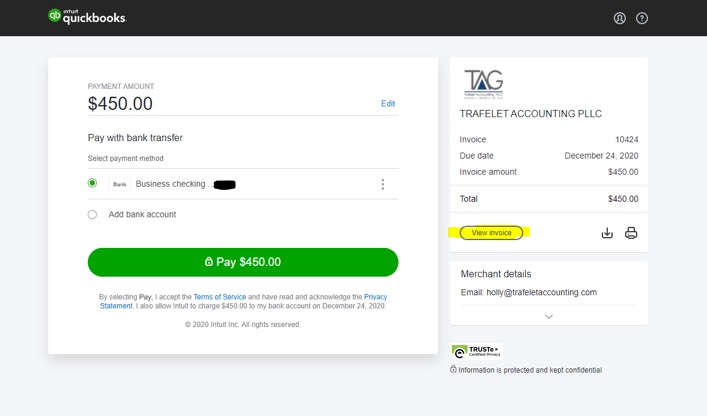
Once we receive confirmation of your payment, we will e-file the return.
After the return has been submitted to the IRS and applicable state(s), we will upload the final return to the portal. Please download this copy for your records.
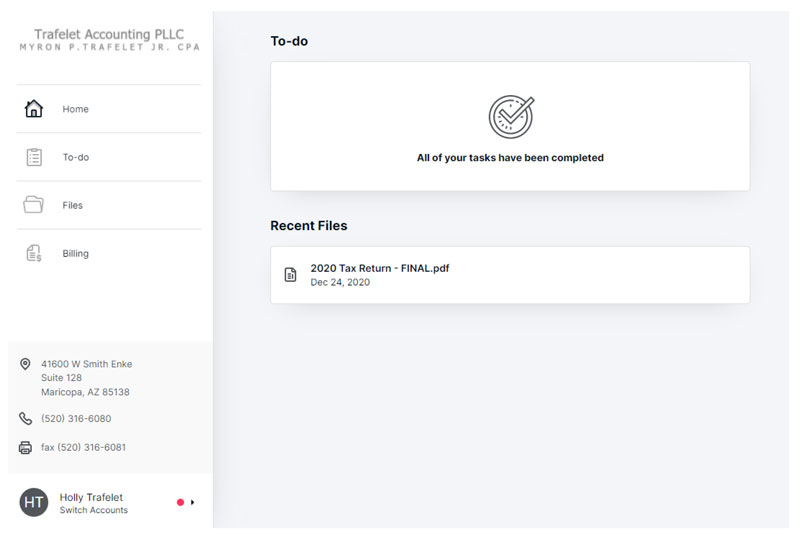
If you need a paper copy, please request one and you can pick it up at our office.